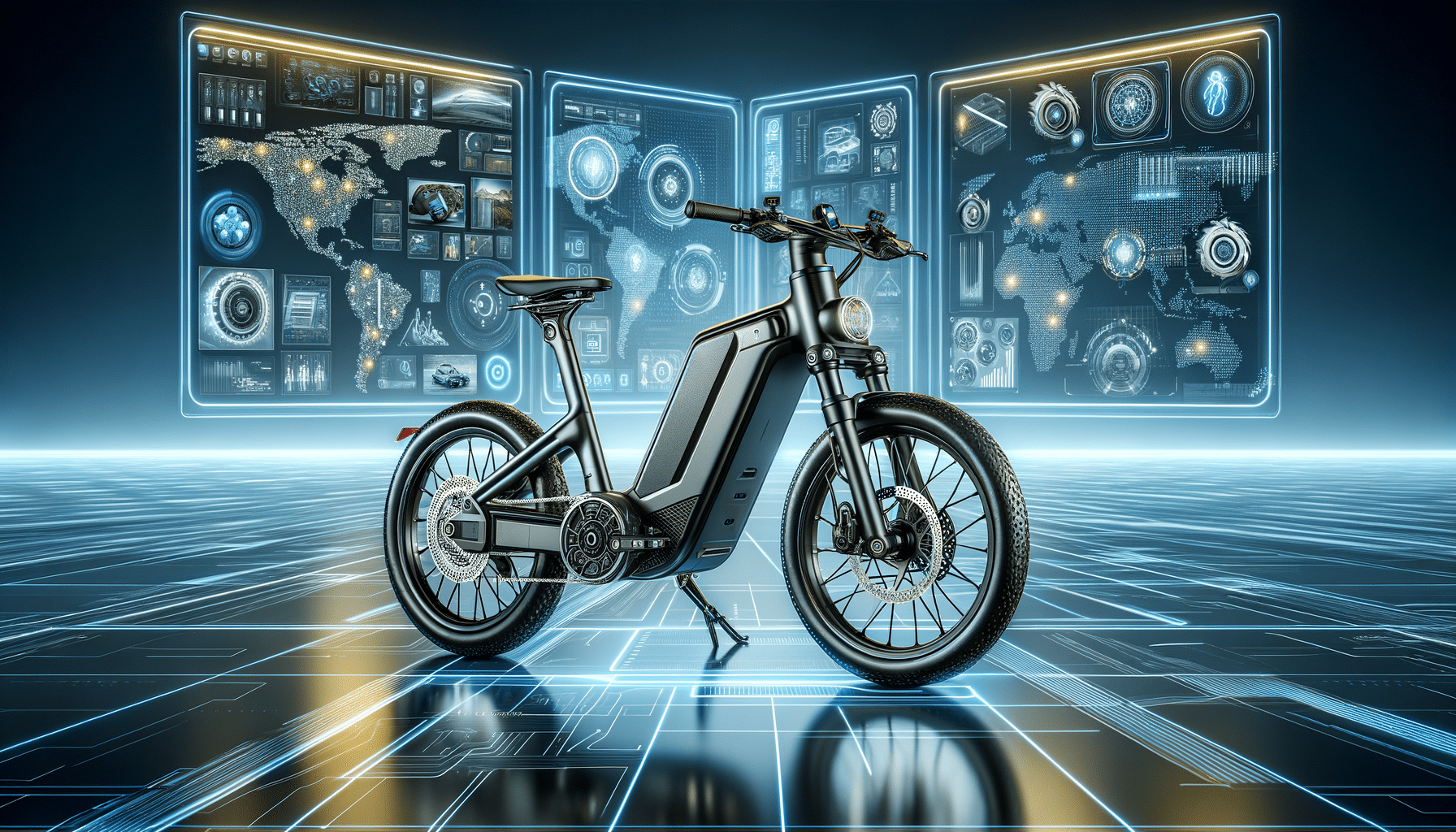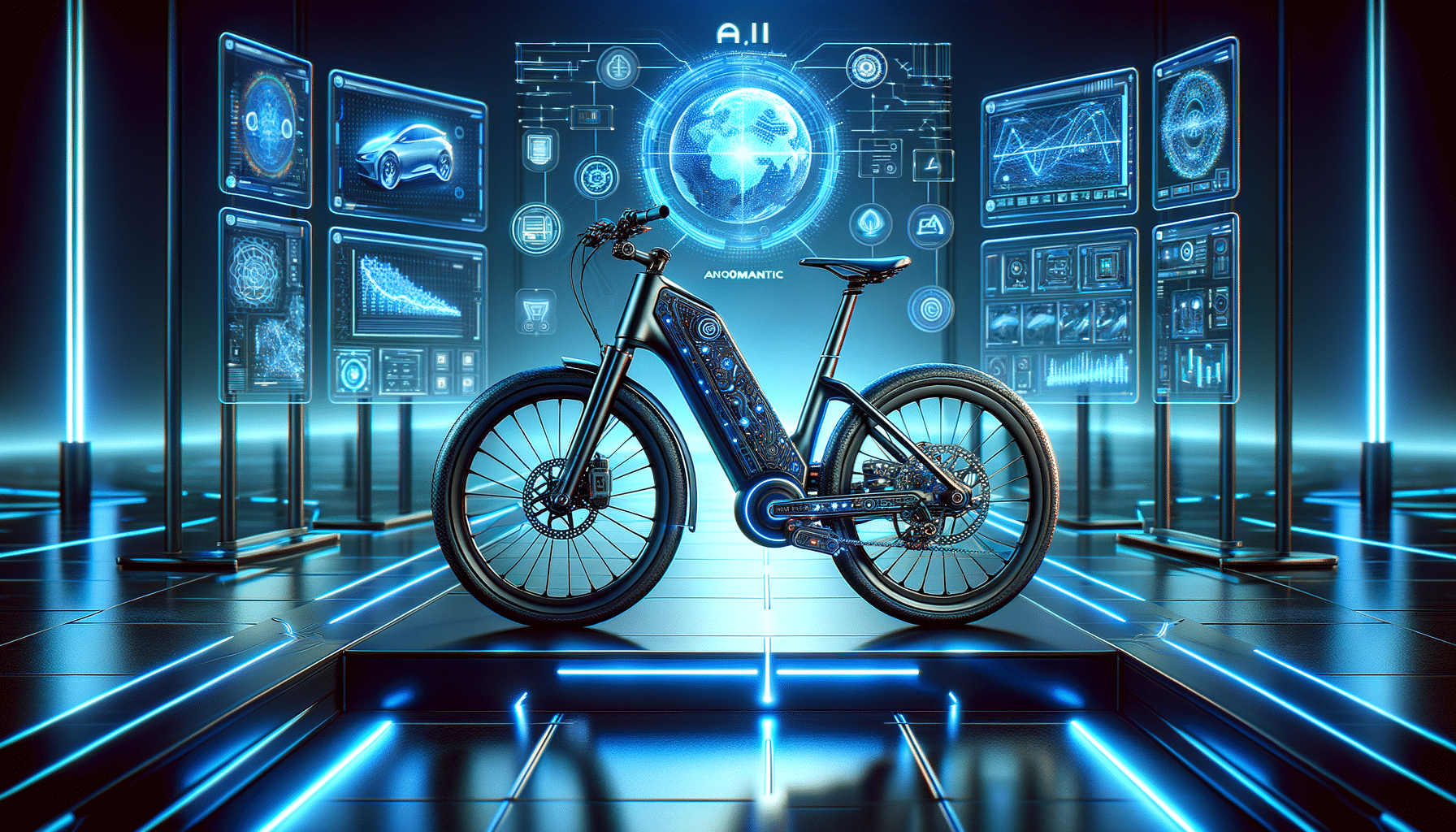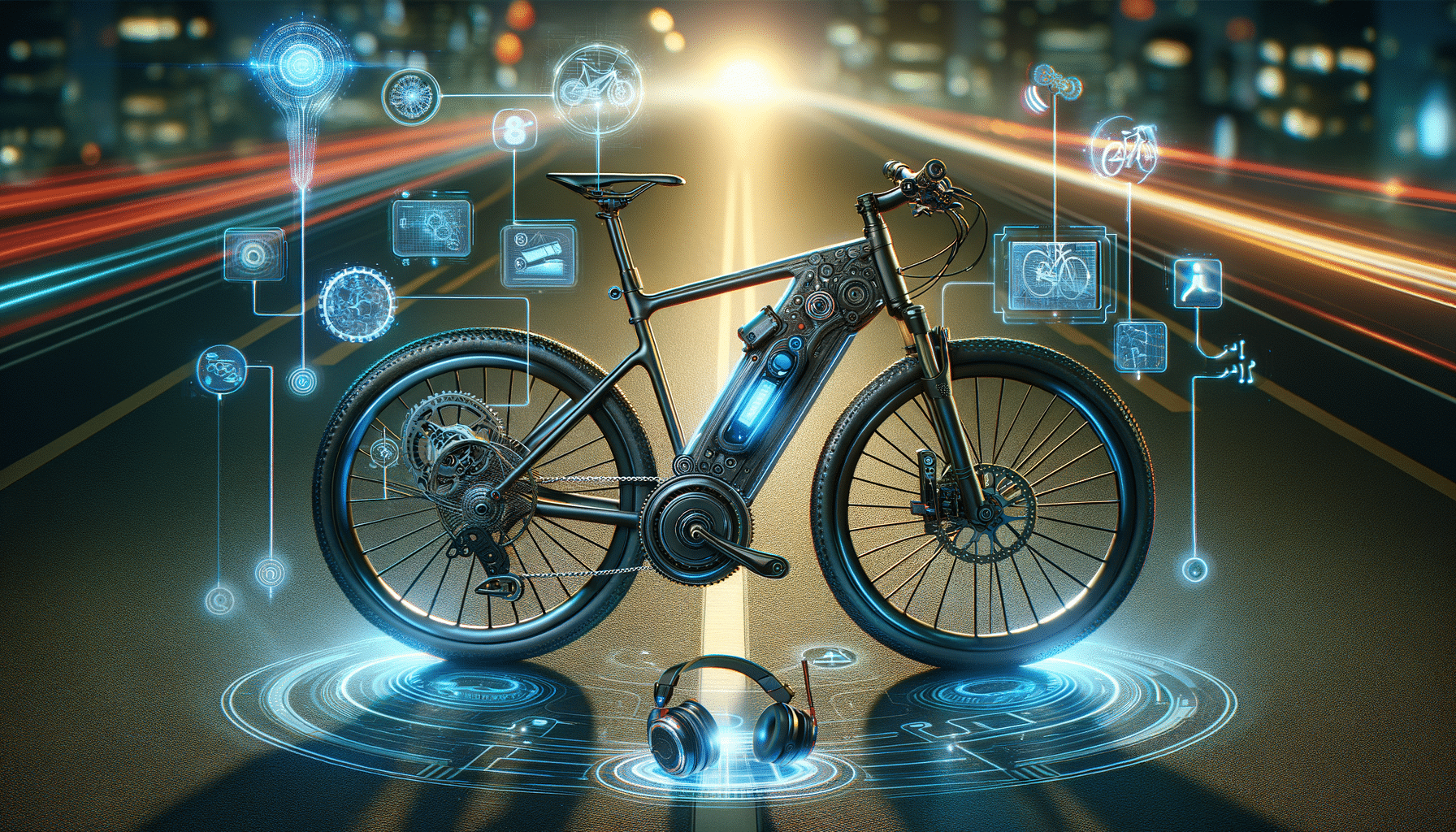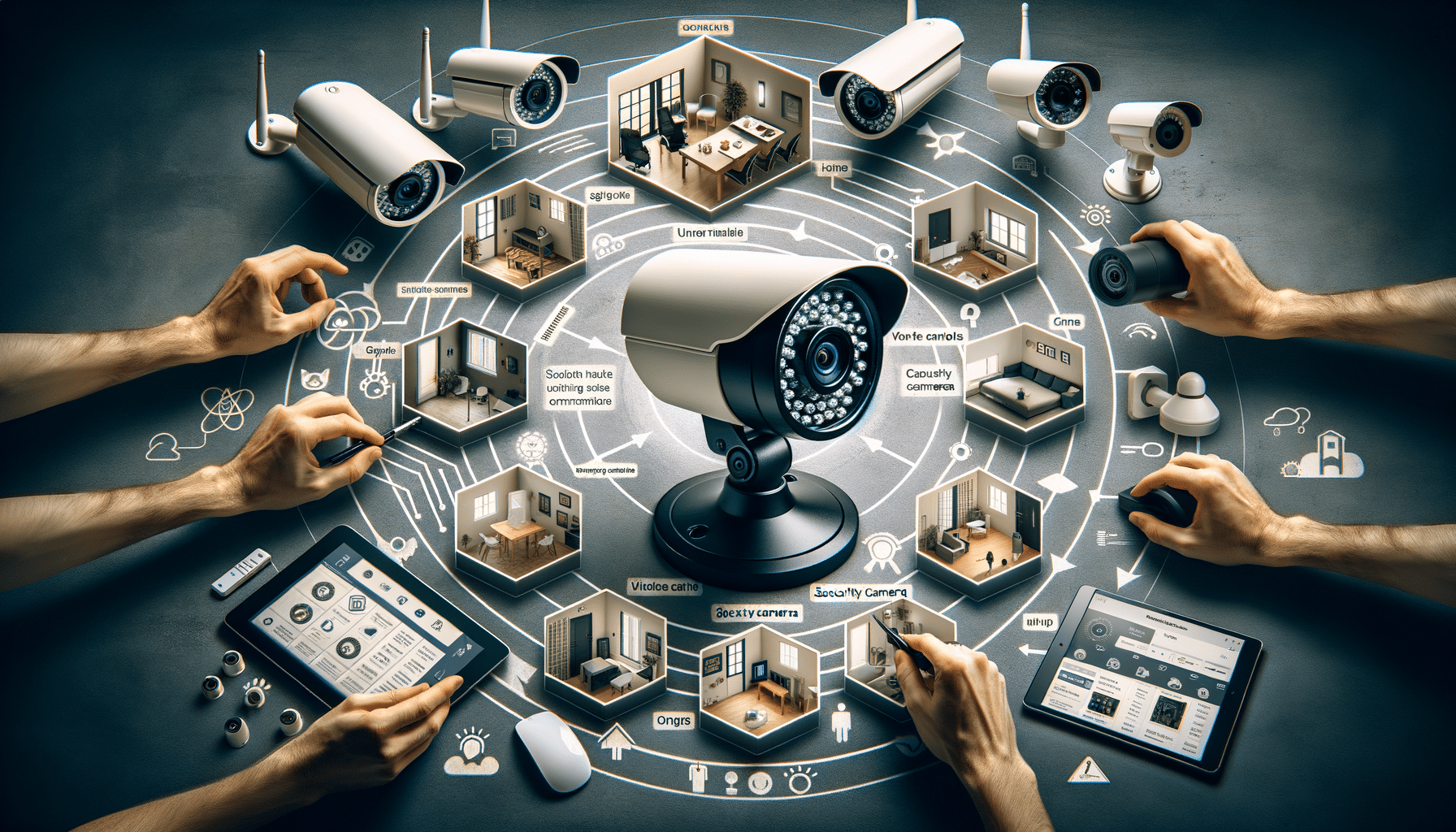
Incredible Home Security Cameras in the U.S
Understanding Home Security Cameras
Home security cameras have become an integral part of modern home safety systems. They serve as vigilant eyes, capturing footage in real-time to deter potential intruders and provide peace of mind to homeowners. These cameras come in various forms, from simple stand-alone devices to complex systems integrated with other smart home technologies. Understanding the basics of how these cameras work is crucial for selecting the right one for your needs.
Security cameras typically operate by capturing video footage, which is then transmitted to a storage device or cloud service. Many cameras offer features such as night vision, motion detection, and high-definition recording, enhancing their utility. Some advanced models even integrate with smart home systems, allowing users to control them via a smartphone app.
When choosing a security camera, consider factors such as resolution, field of view, and connectivity options. Wired cameras may offer more reliable connections, while wireless models provide flexibility in placement. Additionally, consider whether you need indoor or outdoor cameras, as they are designed to withstand different environmental conditions.
How to View a Security Camera From Anywhere
One of the significant advantages of modern security cameras is the ability to view footage from anywhere in the world. This remote access feature allows homeowners to monitor their property in real-time, providing an added layer of security and convenience.
To access your security camera remotely, you typically need an internet connection and a compatible device, such as a smartphone, tablet, or computer. Most security cameras come with a dedicated app or web portal that allows users to log in and view live footage or recorded clips. Setting up remote access usually involves connecting the camera to your home Wi-Fi network and configuring the app with your camera’s unique ID or QR code.
Security is paramount when accessing cameras remotely. Ensure that your home network is secure and that you use strong passwords for both your Wi-Fi and camera app. Additionally, consider enabling two-factor authentication for an extra layer of security. Regularly updating the camera’s firmware can also prevent potential vulnerabilities.
Key Considerations Before Installing a Security Camera at Home
Before installing a security camera, it’s essential to consider several factors to ensure you select the right system for your home. These considerations can impact the effectiveness and efficiency of your security setup.
First, assess the areas you want to monitor. Determine whether you need coverage for entry points like doors and windows or broader areas such as the backyard. This will help you decide on the number and type of cameras required. Outdoor cameras should be weather-resistant and have features like infrared night vision for low-light conditions.
Next, consider the storage options for your footage. Some cameras offer local storage via memory cards, while others use cloud-based services. Cloud storage can be convenient but may come with subscription fees. Evaluate your budget and storage needs to make an informed decision.
Finally, think about privacy and legal considerations. Ensure that your camera placement does not infringe on neighbors’ privacy and complies with local laws regarding surveillance. Properly informing household members about the cameras can also prevent privacy concerns.
Choosing the Right Security Camera: Features to Look For
When selecting a security camera, it’s vital to consider the features that best suit your security needs. With numerous options available, understanding these features can help you make an informed decision.
Resolution is a critical factor, as higher resolution cameras provide clearer images. Look for cameras with at least 1080p resolution for optimal clarity. The field of view is another important aspect; wider angles can cover more area, reducing the number of cameras needed.
Consider cameras with motion detection capabilities, which can alert you to any unusual activity. Some models offer advanced features like facial recognition or package detection, adding extra layers of security. Additionally, check for cameras with two-way audio, allowing you to communicate with anyone on your property.
Finally, evaluate the camera’s connectivity options. Wi-Fi-enabled cameras offer flexibility in placement, but ensure your network can handle the additional load. For more stable connections, consider wired cameras, especially in areas with weak Wi-Fi signals.
Integrating Security Cameras with Smart Home Systems
Integrating security cameras with smart home systems can enhance your overall home security and convenience. Many modern security cameras are compatible with popular smart home platforms, allowing seamless integration and control.
By connecting your security cameras to a smart home hub, you can automate various functions. For example, you can set your cameras to start recording when your smart doorbell detects motion or have your smart lights turn on when the camera senses movement. This integration not only enhances security but also improves energy efficiency.
Voice control is another advantage of integration. With compatible smart assistants, you can use voice commands to view live camera feeds or receive security alerts. This hands-free operation can be particularly useful when you’re busy or have your hands full.
Before integrating, ensure compatibility between your security cameras and the smart home system. Check for any additional equipment or subscriptions required for full functionality. Proper integration can provide a comprehensive security solution that adapts to your lifestyle.